SOLUTION
Qloud Cover Spreadsheet
Connect Excel with Qlik – Real-time data integration
Now it’s possible to stop wasting time on manual exports and outdated reports.
Qloud Cover Spreadsheet connects Excel directly to your Qlik data, ensuring real-time, governed insights at your fingertips.
Work smarter with live data, dynamic PivotTables, and up-to-date reports—without compromising accuracy or efficiency. No plugins or manual local installations, just better data, where you need it.
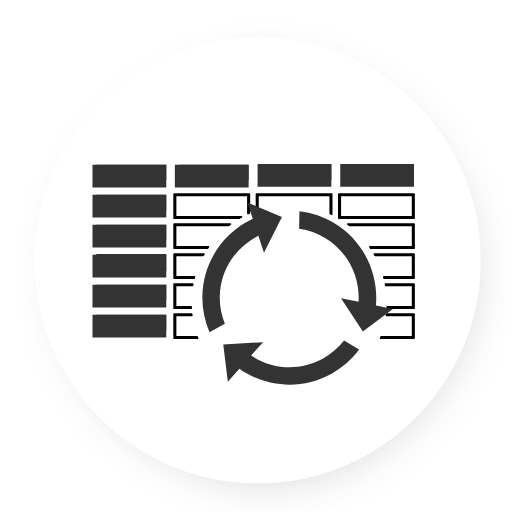
Qloud Cover Spreadsheet effectively bridges the gap between Qlik and Excel—making your data more accessible, interactive, and useful.
Thanks to live data syncing, users can not only gain insights and update templates but also work with Qlik Cloud data directly in Excel—without needing scripts or worrying about data loss.
As a result, you can work more efficiently with real-time data, dynamic PivotTables, and up-to-date reports.
Most importantly, you can do all this without sacrificing accuracy or speed. There’s no need for plugins or manual local installations—just better data, exactly where and when you need it.
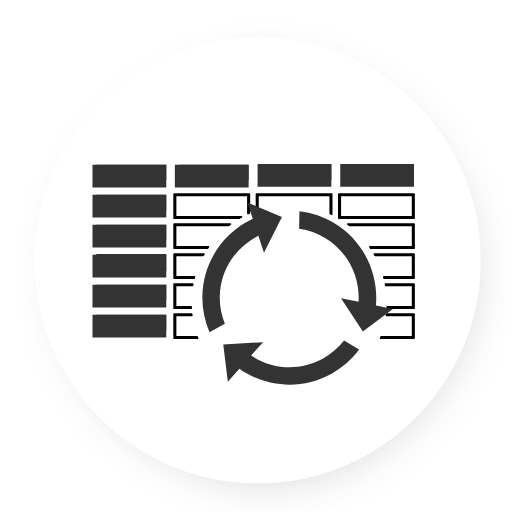
DEMO
Let's demonstrate Spreadsheet for you
Watch our demo on how to dynamically connect and work with your Qlik data in Excel for better Finance Management, decision-making and using Qloud Cover Spreadsheet or Book a meeting with us for a personalized demo.
DEMO
Let's demonstrate Qloud Cover Spreadsheet for you
Watch our demo on how to dynamically connect and work with your Qlik data in Excel for better Finance Management, decision-making and using Qloud Cover Spreadsheet or Book a meeting with us for a personalized demo.
WHAT'S THE DEAL?
Bring Qlik Data to Life in Excel: Without any exports
Qloud Cover Spreadsheet redefines how organizations interact with Qlik data.
Designed for finance teams, analysts, and business users, this innovative connector service brings governed, real-time Qlik data directly into Microsoft Excel. No exports, no plugins, no manual data handling — just seamless and secure integration.
Empower users to leverage Excel’s familiar interface while maintaining full access to Qlik’s powerful associative data models.
WHAT'S THE DEAL?
No Manual Exports Needed
Qloud Cover Spreadsheet redefines how organizations interact with Qlik data.
Specifically built for finance teams, analysts, and business users, this innovative connector lets you work with real-time Qlik data inside Microsoft Excel. For example you can work with measures, dimensions and master data from Qlik within Excel’s cube structure. As a result, you no longer need plugins, manual exports, or custom scripts. Everything just works securely and intuitively.
Furthermore, it empowers your team to continue using Excel’s familiar interface, while still maintaining full access to Qlik’s powerful associative data models. In short, it’s the best of both platforms combined into one streamlined experience.


Pricing
Qloud Cover Spreadsheet operates with a pricing list based on your needs. The size or capacity of your needs or the amounts of users in your licese option, determines the predefined price. If you have questions or if your setup varies from the prices below, please contact us.
Pricing
Qloud Cover Spreadsheet operates with a pricing list that adapts to your specific needs. In other words, the predefined price depends on factors such as the size of your setup, the capacity requirements, or the number of users included in your license. If you have any questions, or if your setup differs from the options listed below, please don’t hesitate to contact us.
BREAKDOWN
Functionalities
Direct integration with Excel
Qloud Cover Spreadsheet integrates directly with Qlik via Excel’s built-in data sources folder. This allows users to pull real-time data into Excel without the need for desktop installations, third-party extensions, or additional software.
Live data streaming & report refresh
Instead of relying on static snapshots or outdated exports, Qloud Cover Spreadsheet streams live Qlik data into Excel.
Choose between SaaS or Client Managed installations:
SaaS hosted on Azure for easy, scalable access
Client Managed for local deployment and full IT control
Both models offer secure, encrypted connections and support customer-controlled log storage.
Flexible deployment options
With a bring-your-own-storage approach, customers remain in control of their backups at all times. Deployment options include both SaaS and on-premises installations. Qloud Cover Spreadsheet offers flexibility to match IT policies and operational preferences:
1. SaaS Deployment (Cloud-based): Hosted on Microsoft Azure, the SaaS option enables easy access with minimal setup and maintenance. Ideal for organizations seeking scalability and fast rollout, this model ensures seamless integration with enterprise environments while maintaining strong security through encrypted connections and Azure authentication.
2. Client Managed Deployment (On-premise or Hybrid): For organizations that require full control over infrastructure or operate in restricted environments, Client Managed allows local installation. This deployment offers advanced customization, compliance with internal policies, and the ability to operate in air-gapped networks while still benefiting from secure connections and role-based access.
Both models support customer-controlled logging and ensure no user data is stored within the service itself.
Native Excel experience
Work with Qlik data without changing how you use Excel. Leverage:
PivotTables for structured, dynamic analysis
Excel formulas and calculations for deep insights
Charts and visualizations for impactful reporting

BREAKDOWN
Functionalities
Direct integration with Excel
Qloud Cover Spreadsheet integrates directly with Qlik via Excel’s built-in data sources folder. As a result, users can easily pull real-time data into Excel, without requiring desktop installations, third-party extensions, or additional software. In particular, this setup makes everything faster, cleaner, and more user-friendly.
Live data streaming & report refresh
Rather than relying on static snapshots or outdated exports, Qloud Cover Spreadsheet continuously streams live Qlik data into Excel. This means your reports are always current, accurate, and ready for analysis.
Additionally, you can choose between two deployment models depending on your organizational needs:
SaaS (Cloud-based): Hosted on Azure, offering scalable, easy access with minimal setup and ongoing maintenance.
Client Managed: For full IT control and local hosting, ideal in secure or restricted environments.
Both options use secure, encrypted connections and support customer-controlled log storage, thereby enhancing compliance and data governance.
Flexible deployment options
Thanks to a bring-your-own-storage approach, customers always retain control over their backups. Qloud Cover Spreadsheet offers flexibility to match IT policies and operational preferences:
SaaS Deployment: Hosted in Microsoft Azure for rapid access, seamless integration, and encrypted security.
Client Managed Deployment: Suitable for air-gapped or highly regulated environments, enabling local installations, customization, and internal policy compliance.
In both models, you benefit from flexible deployment that matches your IT policies, while also ensuring no user data is stored within the service itself. In other words, you stay in full control.
Native Excel experience
Finally, you can work with Qlik data inside Excel, just like you’re used to. No extra training, no compromises. Use:
PivotTables for structured, dynamic analysis
Excel formulas for deep insights
Charts and visualizations for impactful reporting
In short, you get advanced analytics capabilities although it doesn’t change how your team already works.

Why choose Qloud Cover Spreadsheet?
Excel remains the go-to analysis and reporting tool for many businesses. However, traditional data workflows often involve manual exports, static data snapshots, and disconnected processes. Qloud Cover Spreadsheet solves these challenges by delivering:
Live Qlik data in Excel
Create live, data-driven reports without
manual updates.
Native Excel experience
Use PivotTables, formulas, and charts without changing how you work.
100 % data security
Use Qlik data directly in Excel’s formula engine.



Why choose Qloud Cover Spreadsheet?
Excel continues to be the preferred tool for analysis and reporting in most organizations. However, traditional workflows often require manual exports, rely on static data snapshots, and suffer from disconnected processes. Qloud Cover Spreadsheet addresses these challenges by seamlessly delivering three key benefits:
Live Qlik data in Excel
Instead of relying on outdated snapshots, you can now create live, data-driven reports directly within Excel. This eliminates the need for manual updates and ensures your reporting stays current.
Native Excel experience
Moreover, it lets you work the way you already do. You can continue using familiar tools like PivotTables, formulas, and charts without needing to learn anything new or alter workflows.
100 % data security
Finally, by using Qlik data directly inside Excel’s formula engine, your organization retains complete data integrity and control. No third-party plugins or risky transfers. Just secure data handling.



EXPLAINER
How does it work?
Qloud Cover Spreadsheet enables direct access to governed, up-to-date Qlik data in Microsoft Excel without the need for manual exports or third-party plugins. Seamlessly utilize Qlik’s powerful data models within Excel’s familiar interface.
1. SUBSCRIBE AND SET UP
2. CONNECT FROM EXCEL
3. SELECT YOUR DATA
Browse and select exactly the data elements you need from Qlik’s associative model, including master measures, dimensions, and full data models. Only relevant and governed data is imported, allowing for precise reporting and analysis.
4. ANALYZE AND REPORT IN REAL-TIME
5. FLEXIBLE AND SCALABLE
Ensure your reports and analyses always reflect the most current data. With Excel’s built-in refresh functionality you can instantly update your datasets, without requiring manual intervention. This guarantees data integrity and consistency across the platform.
EXPLAINER
How does it work?
Qloud Cover Spreadsheet enables direct, secure access to governed and always up-to-date Qlik data in Microsoft Excel. This means you no longer need manual exports or external plugins. Instead, you can confidently work with live Qlik data, right inside Excel’s familiar interface.
1. SUBSCRIBE AND SET UP
First, purchase a license and configure access based on your specific Qlik data environment. After that, set up your connection. (You’ll find pricing and setup options detailed in the next section of this site.)
2. CONNECT FROM EXCEL
Get Data → From Database → From Analysis Services. Enter your server name to establish a secure connection with your Qlik environment. Once the connection is active, you can browse and select the appropriate data models.
3. SELECT YOUR DATA
After establishing the connection, simply browse and select the exact data you need from Qlik’s associative model, this includes master measures, dimensions, and full data models. In doing so, only governed and relevant data is pulled in, enabling highly accurate reporting and analysis.
4. ANALYZE AND REPORT IN REAL-TIME
5. FLEXIBLE AND SCALABLE
Finally, ensure your reports always reflect the most current data. Thanks to Excel’s built-in refresh functionality, datasets are updated automatically, eliminating the need for manual steps. This helps you maintain integrity, consistency, and scalability across all your reports.
CONTACT
Want Excel and Qlik to finally speak the same language?
Do you want to know more about Qloud Cover Spreadsheet or try it before committing? Don’t hesitate to get in touch!